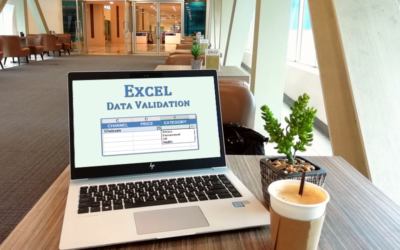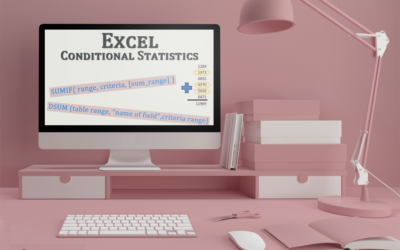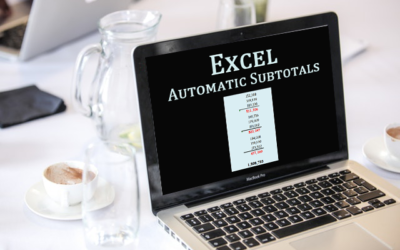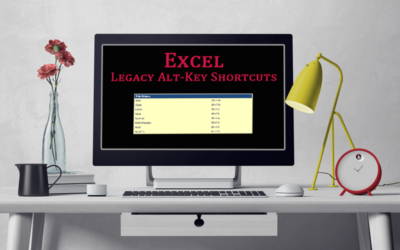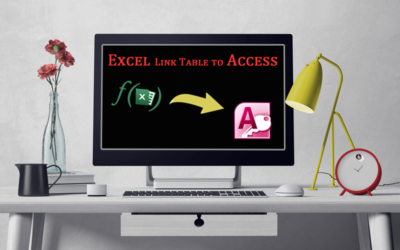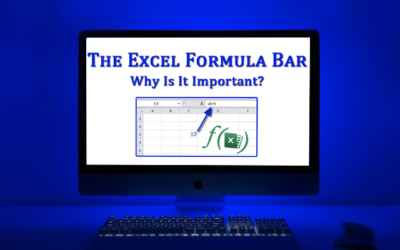Helpful Tips Blog
Excel Tips
How do I split my screen vertically in Excel?
If you have a spreadsheet packed with data, navigating it can become quite unwieldy, especially if you want to compare data from several different sections. Splitting your screen—whether vertically or horizontally—is a great way to streamline your workflow. To split...
How do you only allow certain values input or entered in Excel?
You can use the Data Validation feature, which enables you to add rules for what’s acceptable in certain cells. Excel makes it quite easy to specify validation criteria. You can apply the following validation options: any value whole number decimal list date time text...
How do I use the IF() function in Excel? Why would I use it?
You use an IF statement to ask Excel to test a condition and to return one value if the condition is met, and another value if the condition is not met. Another way of saying it is that Excel makes a statement, and performs one calculation if the statement is true,...
How do you use SUM() in VBA?
Here’s an example where you know the exact range you want to sum, as in the following illustration. To add Sum functions for columns F and G use the following code: Sub SumExample1() Range("F15").Value = WorksheetFunction.Sum(Range("F2:F14")) Range("G15").Value =...
Conditional Statistics in Excel
If you're an Excel user, you've probably used the SUM function. It's fairly simple. The following formula returns the sum of all values in the range of cells in Column A from rows 4 through 1799: =Sum(A4:A1799) Sometimes you need to sort your data before you can get...
What is the use of the subtotal function in Microsoft Excel, and how can I use it?
The SUBTOTAL function is designed for columns of data, or vertical ranges. It is not designed for rows of data, or horizontal ranges. According to Microsoft, it is generally easier to create a list with subtotals by using the Subtotal command in the Outline group on...
How can I create a data entry form in Excel?
You might find using a data entry form easier than entering information in a columnar format. Excel has an awesome feature called data entry forms. In order to be able to use data entry forms, make sure that your worksheet is set up with column headings. Excel uses...
Excel Legacy Shortcuts
The following table is a list of Alt-Key shortcuts that still work with current versions of Excel. File Menu Alt+F New Alt+F-N Open Alt+F-O Close Alt+F-C Save Alt+F-S Save As Alt+F-A Print Preview Alt+F-V Print Alt+F-P Send To Alt+F-D Edit Menu Alt+E Undo Alt+E-U Cut...
How do I link an Excel spreadsheet into Access?
If you have data in Excel, you can bring that data into an Access table. For example, the following is a small database in Excel. You can link the Excel table into Access by clicking on the Excel icon in the Import & Link section of the External Data tab. When...
Why is the formula bar important in MS-Excel?
In Excel you have the option of entering data directly into a cell or by entering into the formula bar. It might be easier when initially entering straight data to enter it into the cell. But the formula bar makes it helpful when entering a formula (equation) or a...
In Excel, how do you create more than one graph type in one chart?
If you have ranges of data that don’t fit on one range you can create, in effect, more than one graph type on the same graph. In the following example, there is a range of data in Column C indicating sales in one department and in Column D the percentage of sales from...
How do I convert seconds to minutes in Microsoft Excel?
Depending on how your spreadsheet is set up you can do a few things. If your seconds are calculated from the time of day, you can convert the time to minutes and seconds. The cells in columns C and F are formatted with the general format. So therefore, you could...