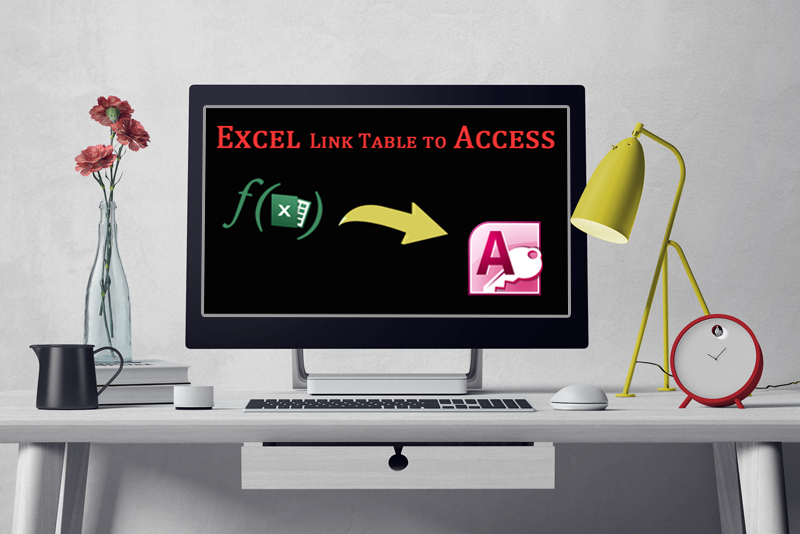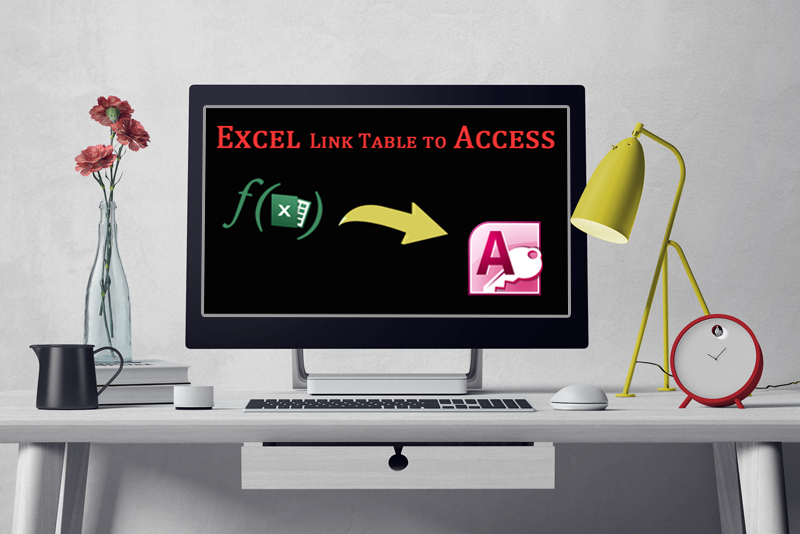by Laura | Jul 25, 2019 | Microsoft Access
Go to the Create ribbon and select the Query Wizard. From the Simple Query Wizard dialog box, select the fields you want to be included in the report. Add fields by either double-clicking them or by single-clicking the field name and then the “>”...
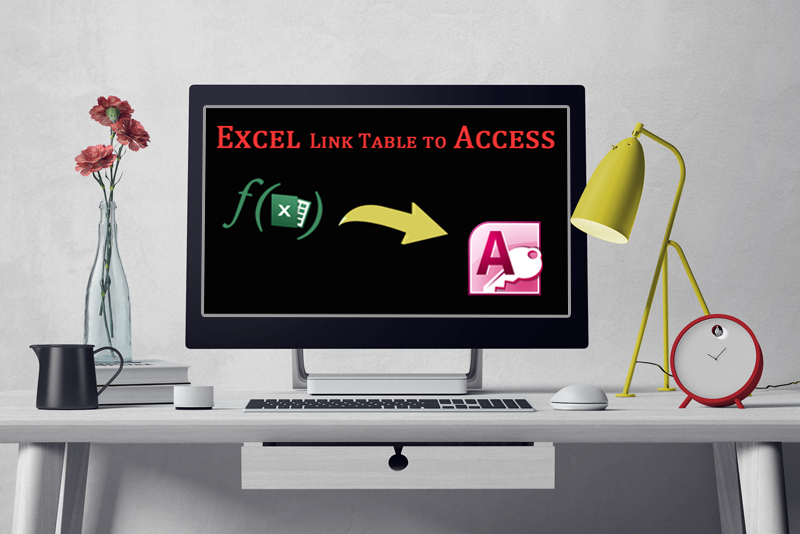
by Laura | Jul 24, 2019 | Microsoft Access, Microsoft Excel Tips
If you have data in Excel, you can bring that data into an Access table. For example, the following is a small database in Excel. You can link the Excel table into Access by clicking on the Excel icon in the Import & Link section of the External Data tab. When...