If you have a spreadsheet packed with data, navigating it can become quite unwieldy, especially if you want to compare data from several different sections. Splitting your screen—whether vertically or horizontally—is a great way to streamline your workflow.
To split the screen vertically, click on the column heading where you want to create the split. Then on the View tab, click on Split.
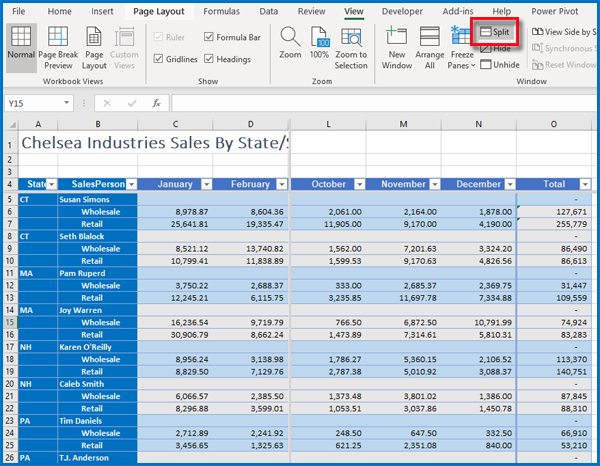
You can move the split by dragging it in either direction. To get rid of it, drag it all the way to the left or click on Split again.

0 Comments