With Word 2010 and later you can use the Remove Background feature. Click on the image and select Remove Background from the Picture Format tab.
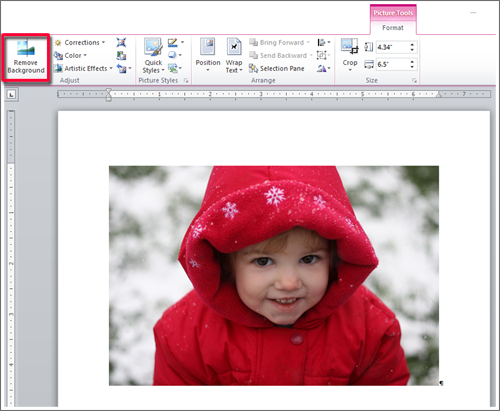
Word will try to guess which part of the image is the background, and it will mark the area with a magenta fill. It will also place a box around the image with selection handles
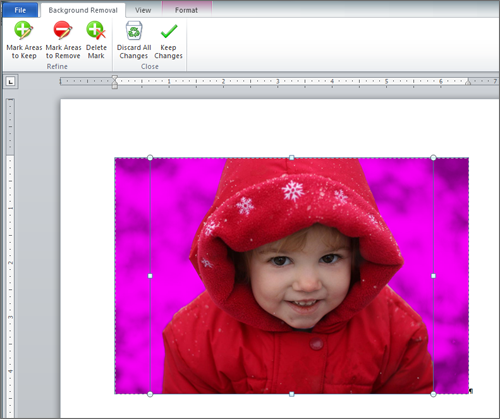
Drag the selection handles until all of the foreground is inside the box. After you do this, Word may readjust the background.
In the image above, all I did was click on Keep Changes. Word sensed which was background and which was foreground. This was the result.

Now you can place this image on top of another one.

You may have a problem dragging one image on top of another image. To fix this, set the Wrap feature for both images to Through.
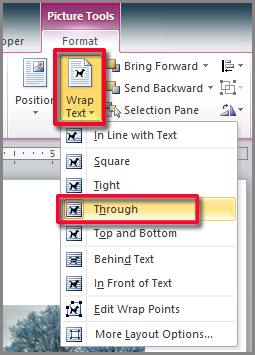
With some images, you may need to help Word decide which parts of the image are foreground and which parts are background. You can do this by using the Mark Areas to Keep and Mark Areas to Remove options. If Word has marked part of the foreground magenta, click Mark Areas to Keep and draw a line in that region of the image.
If part of the background has not been marked with magenta, click Mark Areas to Remove and draw a line in that region of the image. After you add your marks, Word will readjust the image.
When you’re satisfied with the image, click Keep Changes. All of the magenta areas will be removed from the image.


0 Comments