Unfortunately, there is no one-key shortcut for the Format Painter, but it’s a 2-step process, which makes sense. When you want to copy a format, highlight a sample of the text and instead of pressing Ctrl+C, press Ctrl+Shift+C.
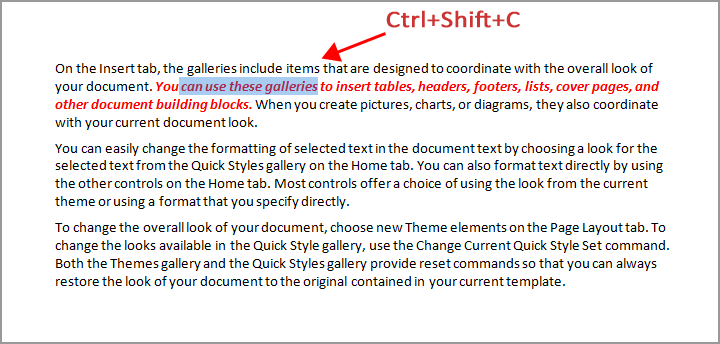
Now select the text you want formatted and press Ctrl+Shift+V.
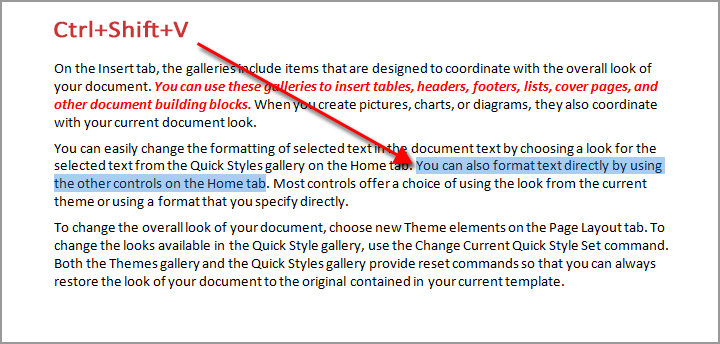
Here is the result.
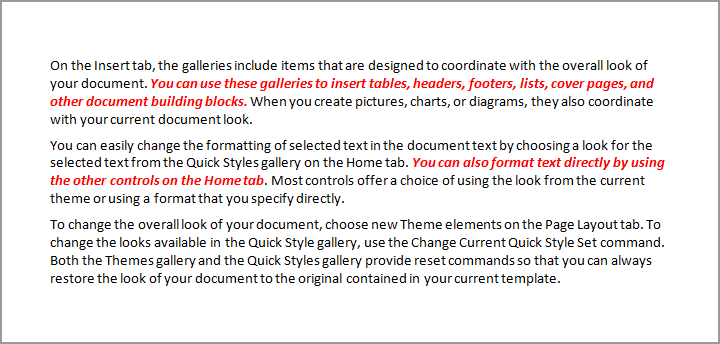


0 Comments