On the Developer tab, click on Visual Basic.
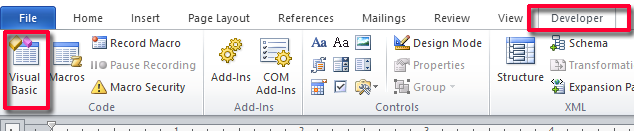
When the Visual Basic window opens, click on Insert > Module.
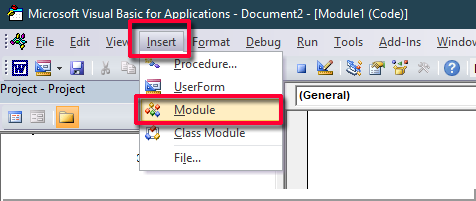
When the new module appears, copy and past the following code into the area on the right (under General):
Sub ApplyHyperlinkStyleToAllLinksInDoc()
For Each link In ActiveDocument.Hyperlinks
link.Range.Style = ActiveDocument.Styles(“Hyperlink”)
Next
End Sub
Now you can close the Visual Basic Editor, go to the Developer tab and choose Macros.
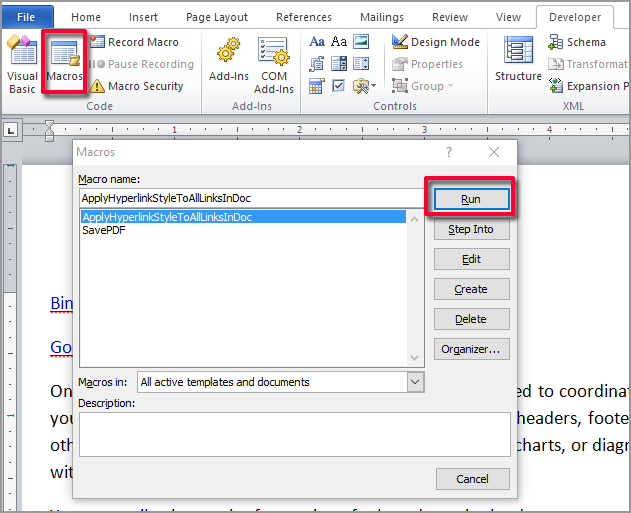
This will re-apply the default hyperlink style to all your links.

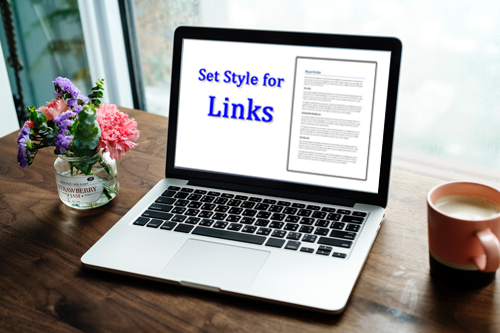
0 Comments