Try adding the code below to your Visual Basic Editor. It should remove all tabs.
Sub RemoveTabs()
With ActiveDocument
With .Range
With .Find
.Forward = True
.Wrap = wdFindContinue
.Text = “^t”
.Replacement.Text = “”
.Execute Replace:=wdReplaceAll
End With
End With
End With
End Sub
NOTE: Once you copy this, you might find that the quote marks have been changed. Replace them with regular quote marks and the routine should run correctly.
This illustration shows a page with tabs throughout the first several paragraphs.
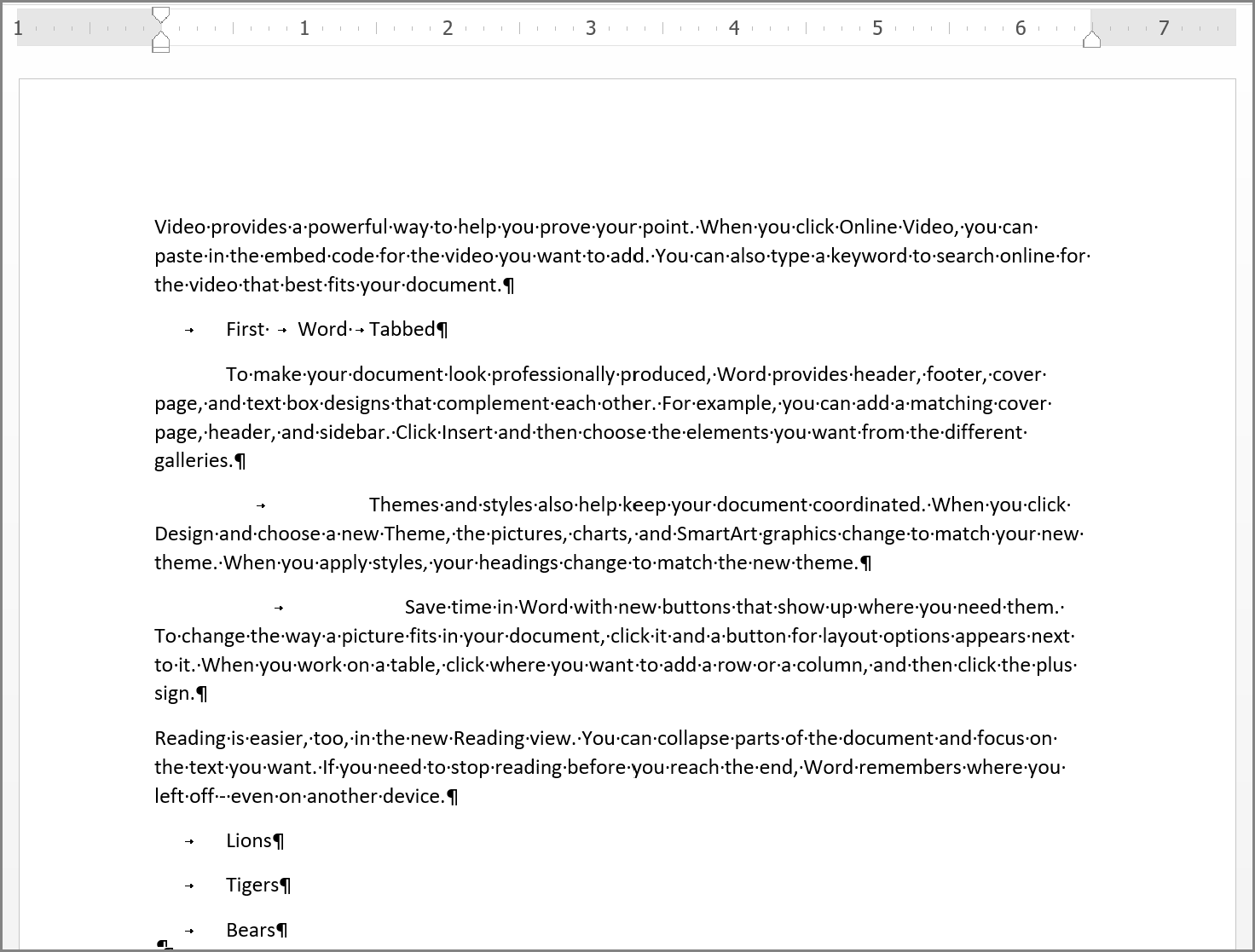
This is the same page after the macro was run.
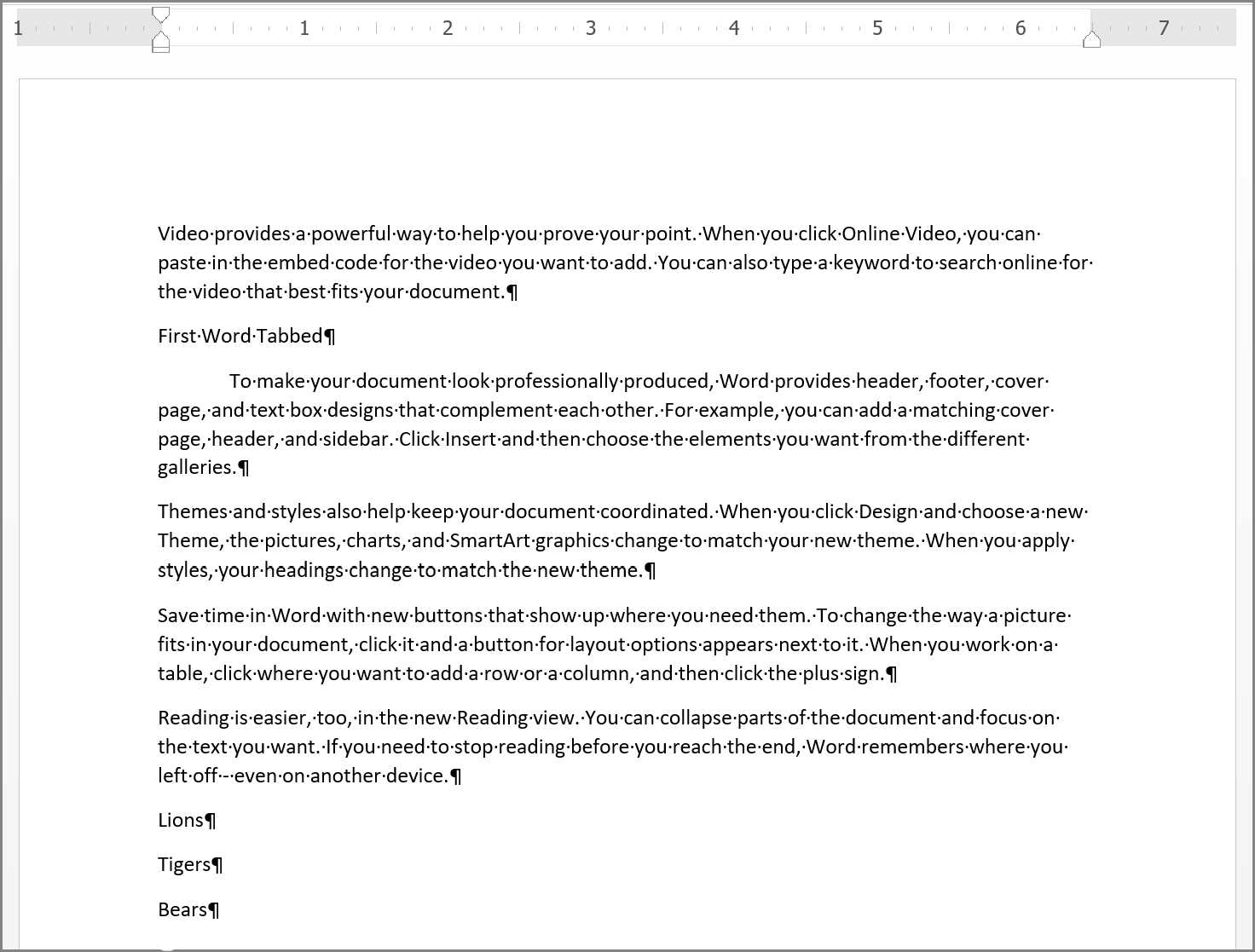

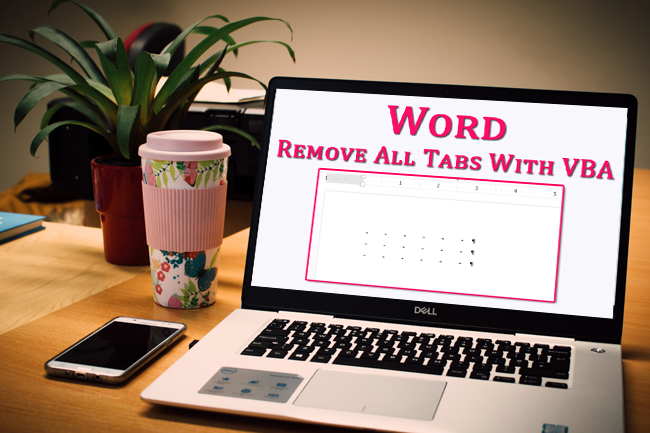
Hmm is anyone else experiencing problems with the images on this blog loading? I’m trying to determine if its a problem on my end or if it’s the blog. Any feed-back would be greatly appreciated.
It’s not you, there were no images on this blog. It was just a snippet of code that I posted on another forum. I just added the images.
Thanks for your comment!