Click on the Insert menu and select Chart.
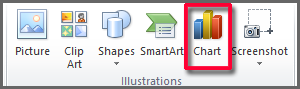
Select the Chart type you want. In this example, the type is Pie in 3D.
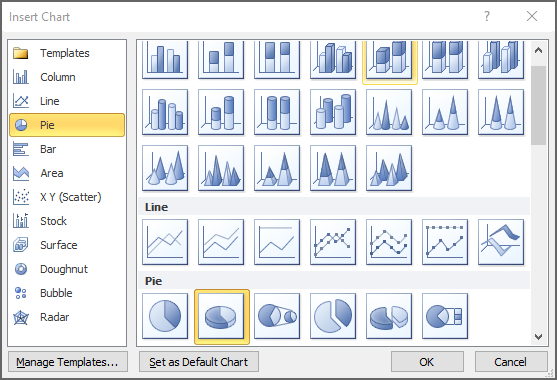
Click OK. An sample Excel worksheet opens with sample data. How much data depends on what type of chart you chose. Start replacing the sample labels and values with your own. If you need more rows or columns, drag the outline of the range.
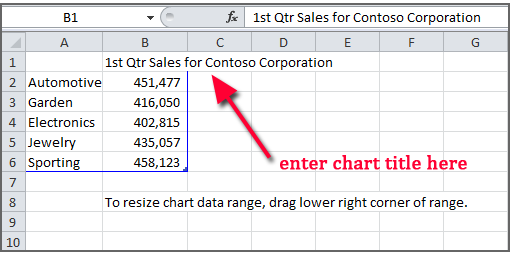
As you make changes to the spreadsheet, the chart in your document will reflect those changes and you will see new tabs appear on your Ribbon.
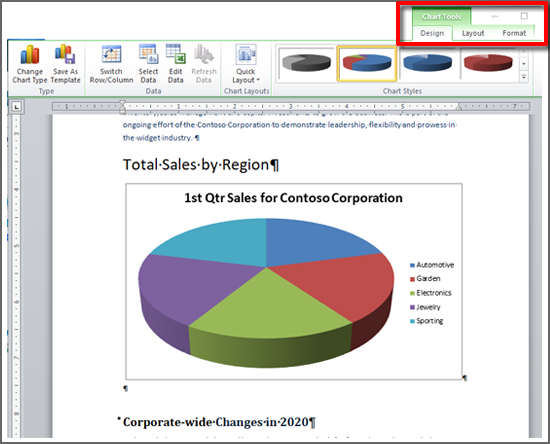
You can now format the chart by using the options on the Chart Design, Layout, and Format tabs. You can also select parts of the chart and resize them by dragging. In the following image, the main chart area is being resized.
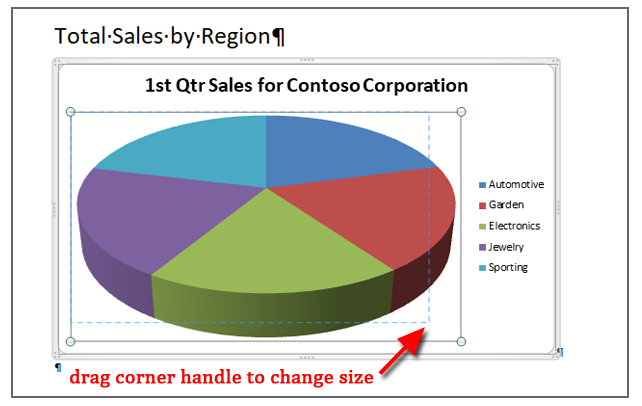
You can change the size of the Legend at the right (or move it to and different position) by selecting Legend from the Chart Layout tab.
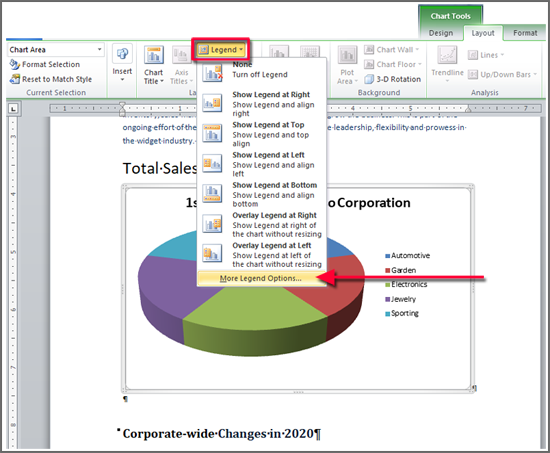
Selecting More Legend Options at the bottom will allow you to change the Fill, Border Color, Styles, Drop Shadow, and Edges of the legend area.
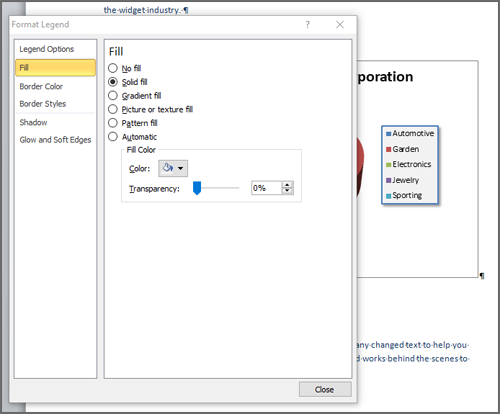
You can also select any of the chart elements and change the text size by clicking on the Font options from the Home tab.
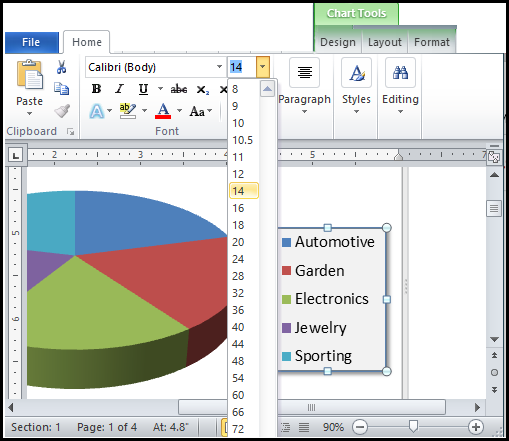
If you need to edit the values, click on the Edit Data option from the Design tab. You can also change the type of chart from this tab.
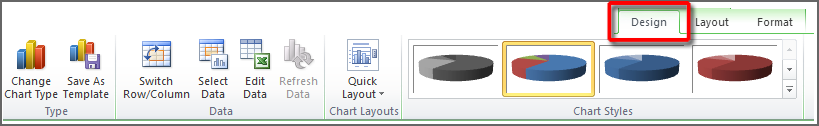
To set attributes of various elements of the chart, use the Layout tab.
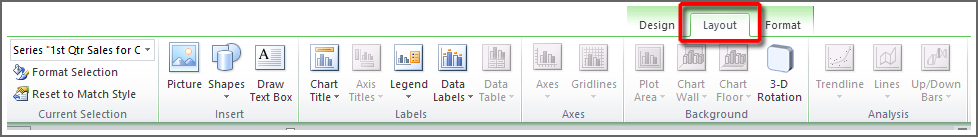
Use the Shape Styles option from the Chart Format tab to set the overall style of the Chart.
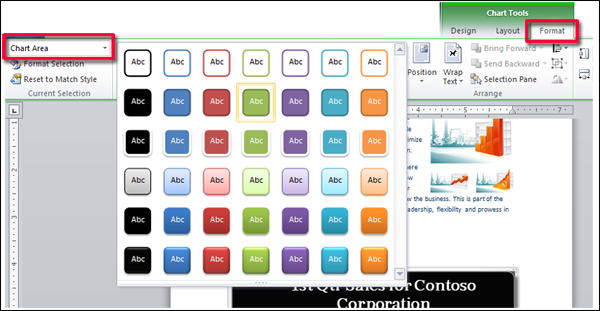

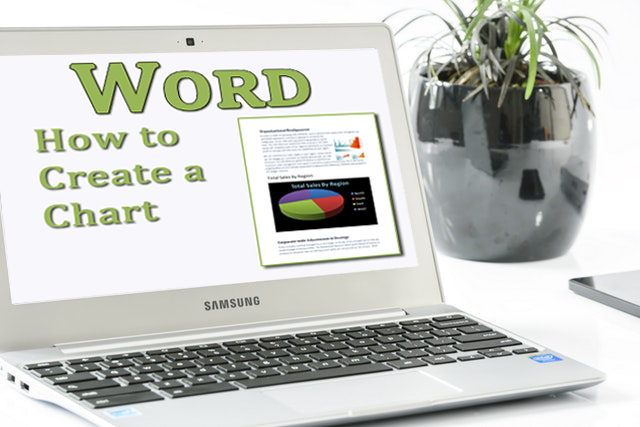
0 Comments