Try clicking on Table Properties and going to the Row tab. De-select the option to let rows break across pages.
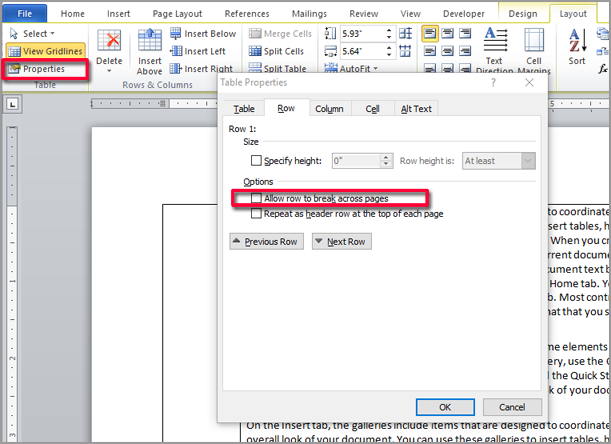
If that doesn’t make the table fit, you can also select some of the text and set line spacing to slightly less than 1 line. Start with .98 or .97 and play with the numbers. Note that you have to choose Multiple under Line Spacing.
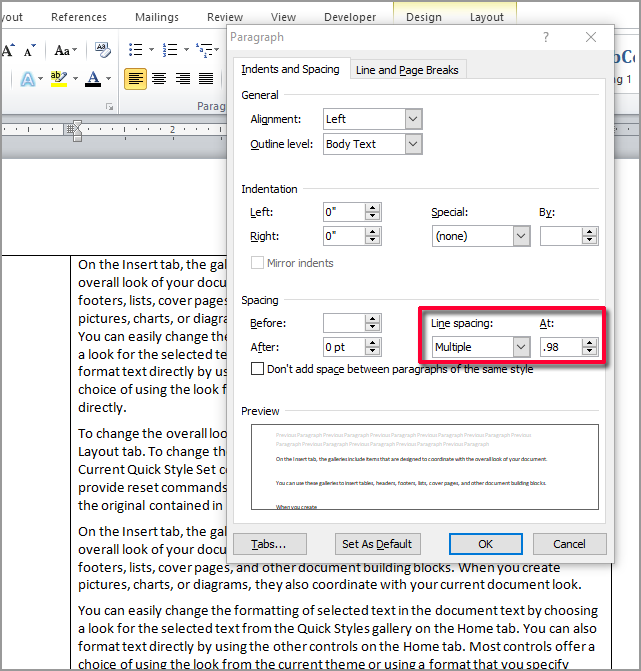

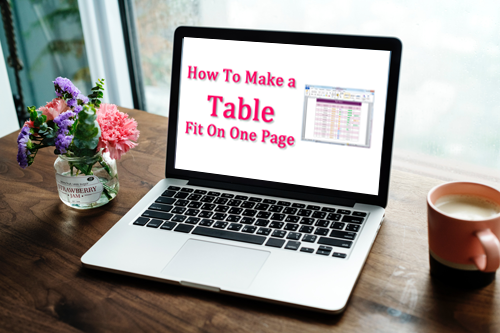
0 Comments