You can do this by using the Text Wrap options (even though there’s no text).
Insert the first image.
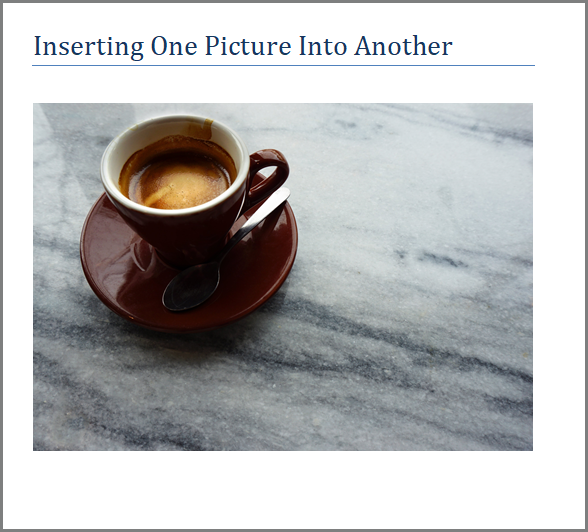
Now insert the second image.
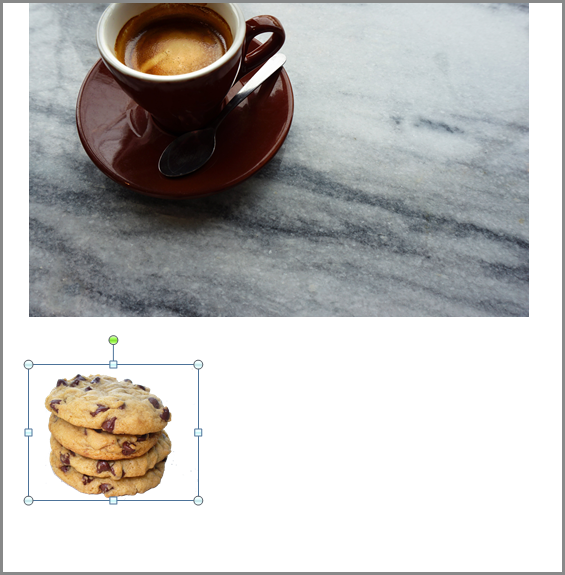
With the second image selected, choose Wrap Text from the Image Format tab and select In Front of Text.
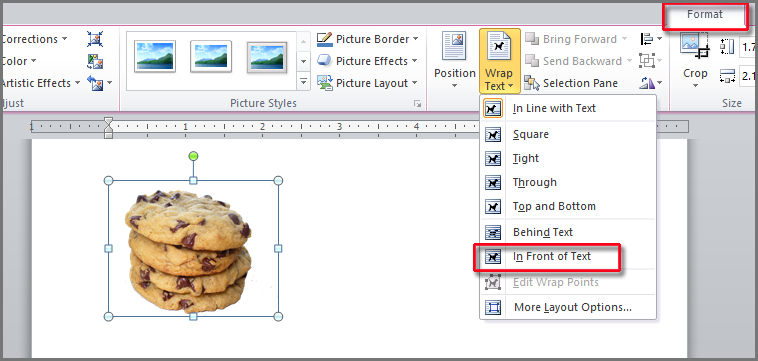
Now drag the second image onto the first.


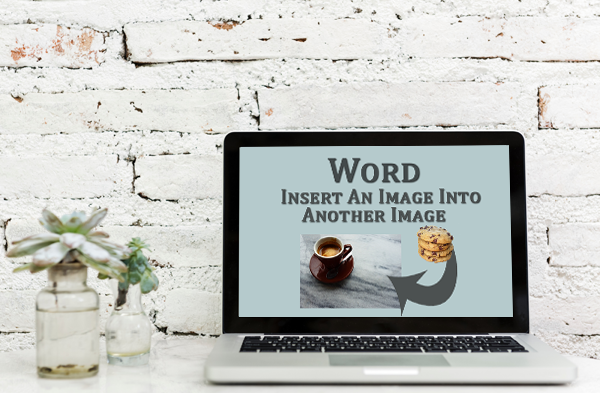
0 Comments