Changing the case of text in Word is quite easy. Highlight the text you want converted and then click on the change case icon in the Font section of the Home tab.
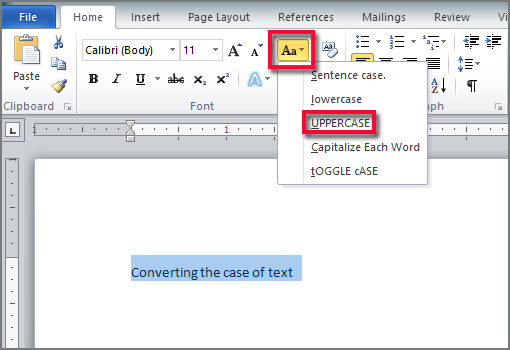
Select UPPERCASE from the drop-down menu and your text will be converted.
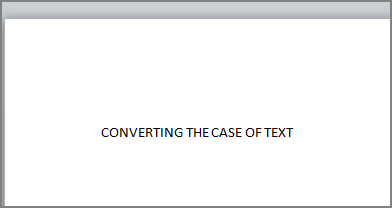
Changing the case of text in Word is quite easy. Highlight the text you want converted and then click on the change case icon in the Font section of the Home tab.
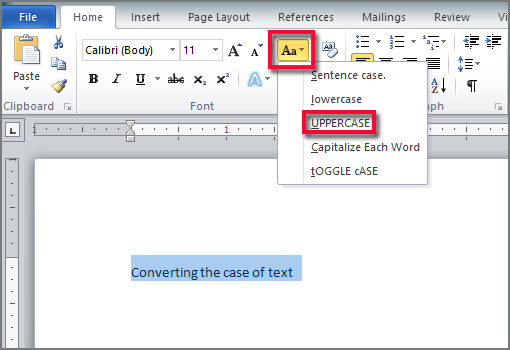
Select UPPERCASE from the drop-down menu and your text will be converted.
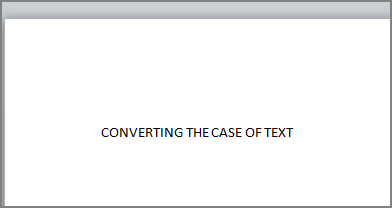
0 Comments