If you want to play audio throughout the entire presentation, there are a few steps you need to take (depending on your version of PowerPoint). Look on your Home tab, and if you have an Insert Media button click on that. Otherwise, go to your Insert tab and choose Audio from there. When you choose an audio file, it will appear on the current slide and by default will only play on that slide.
In later versions of PowerPoint when you click on the icon it will display a Format Audio tab. In earlier versions it will display a Playback tab under an Audio Tools section of the ribbon.
From that point the steps are similar to make the audio play throughout the Slide Show. The following screen shots show PowerPoint 2010 and I’ve added the audio clip on my home slide.
Look for a section called Audio Options and the Start: drop-down list. Choose Play across slides.
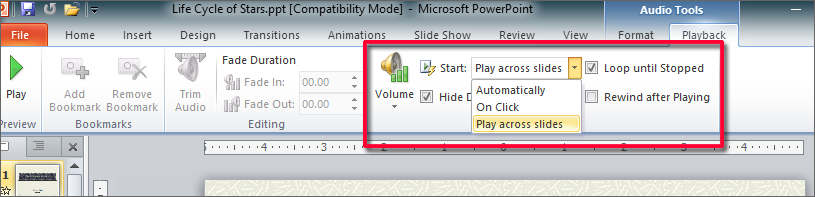
Depending on the size of the audio clip, you may need to check Loop until Stopped or Rewind after Playing. You can also set the play volume and if you don’t want the icon to display, check Hide During Show.


0 Comments