Actually, you can. Right-click on the image and select Save as picture…
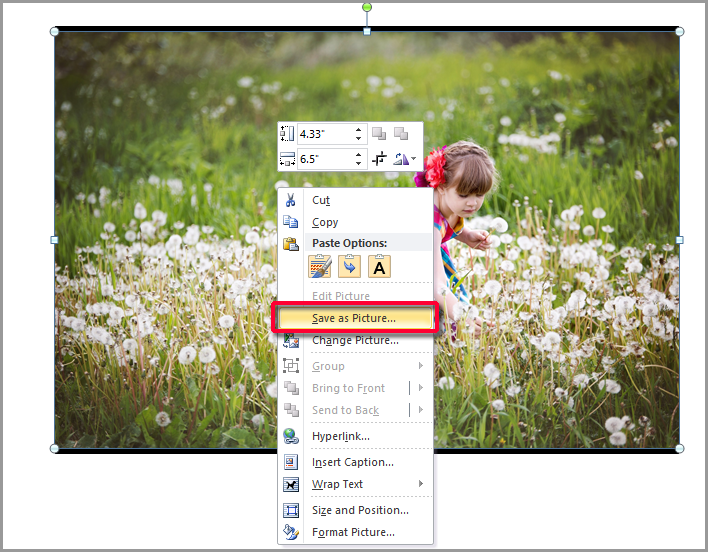
I tried it with two different image formats, jpg and png, and then inserted the saved images into a separate document. In both cases, Word recognized the image type when it was saving them. They both came back identical to the original. This is the second document I placed both images in.
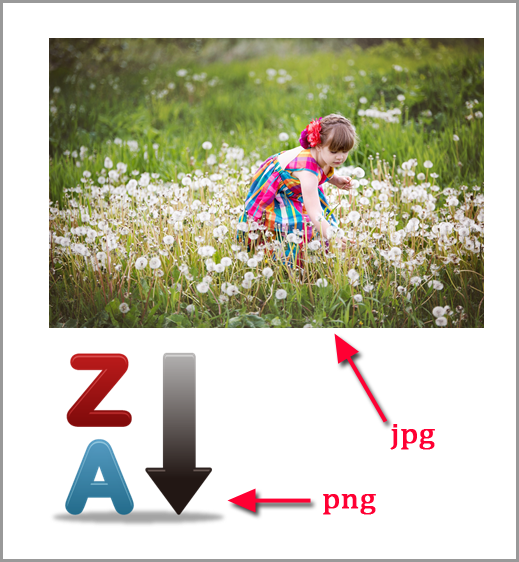
You’ll have to try it yourself to see if the quality of the images degrade when you save them. But it seems to work fine.

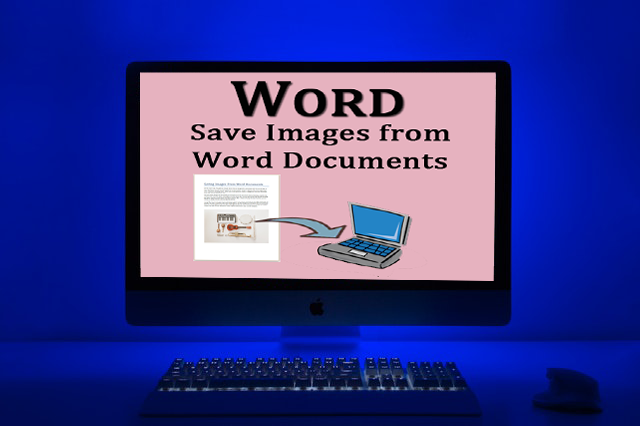
0 Comments