Deprecated: rtrim(): Passing null to parameter #1 ($string) of type string is deprecated in /home/xtina102050/public_html/wp-content/themes/Divi/includes/builder/class-et-builder-element.php on line 12385
Deprecated: rtrim(): Passing null to parameter #1 ($string) of type string is deprecated in /home/xtina102050/public_html/wp-content/themes/Divi/includes/builder/class-et-builder-element.php on line 12385
Deprecated: rtrim(): Passing null to parameter #1 ($string) of type string is deprecated in /home/xtina102050/public_html/wp-content/themes/Divi/includes/builder/class-et-builder-element.php on line 12385
Deprecated: rtrim(): Passing null to parameter #1 ($string) of type string is deprecated in /home/xtina102050/public_html/wp-content/themes/Divi/includes/builder/class-et-builder-element.php on line 12385
Deprecated: rtrim(): Passing null to parameter #1 ($string) of type string is deprecated in /home/xtina102050/public_html/wp-content/themes/Divi/includes/builder/class-et-builder-element.php on line 12385
Deprecated: rtrim(): Passing null to parameter #1 ($string) of type string is deprecated in /home/xtina102050/public_html/wp-content/themes/Divi/includes/builder/class-et-builder-element.php on line 12385
Deprecated: rtrim(): Passing null to parameter #1 ($string) of type string is deprecated in /home/xtina102050/public_html/wp-content/themes/Divi/includes/builder/class-et-builder-element.php on line 12385
Deprecated: rtrim(): Passing null to parameter #1 ($string) of type string is deprecated in /home/xtina102050/public_html/wp-content/themes/Divi/includes/builder/class-et-builder-element.php on line 12385
Deprecated: strlen(): Passing null to parameter #1 ($string) of type string is deprecated in /home/xtina102050/public_html/wp-content/themes/Divi/includes/builder/class-et-builder-element.php on line 10422
Deprecated: rtrim(): Passing null to parameter #1 ($string) of type string is deprecated in /home/xtina102050/public_html/wp-content/themes/Divi/includes/builder/class-et-builder-element.php on line 12385
Deprecated: rtrim(): Passing null to parameter #1 ($string) of type string is deprecated in /home/xtina102050/public_html/wp-content/themes/Divi/includes/builder/class-et-builder-element.php on line 12385
Deprecated: rtrim(): Passing null to parameter #1 ($string) of type string is deprecated in /home/xtina102050/public_html/wp-content/themes/Divi/includes/builder/class-et-builder-element.php on line 12385
You can open a CSV file like any other Word document since it is a text file. If all the information is text information it’s relatively easy. But if it contains numeric values you might have to work a little.
The following information came from a spreadsheet program, and the columns were delimited by commas. This means that the fixed boundaries of each column were identifed by commas. (Sometimes semi-colons are used.) There were only four columns in the spreadsheet file, but because some of the values were formatted with commas, those values are surrounded by quotes. Sometimes those extra quotes can throw off the column count.
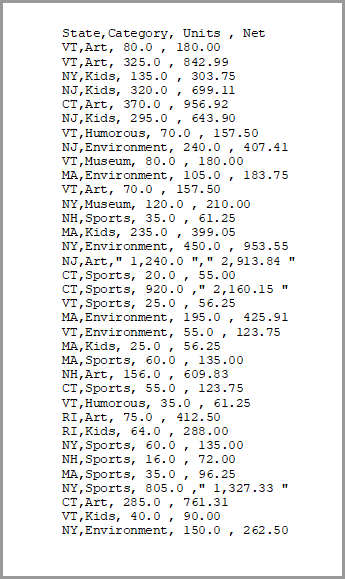
To put it into a more readable format, you convert it into a table. Just select all of the rows and from the Insert Table menu select Convert Text to Table.
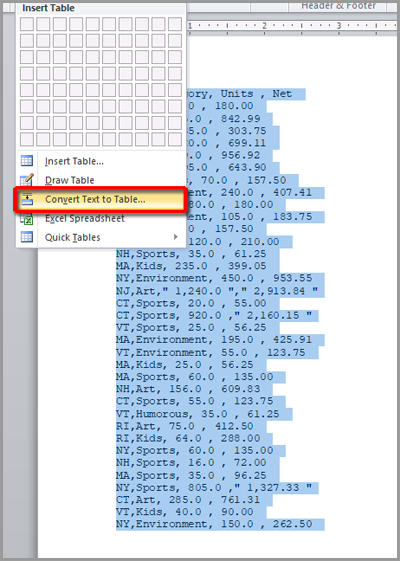
In the next dialog box we need to notify Word that the information is being delimited by commas. Notice that Word has incorrectly decided that there are six columns to convert.
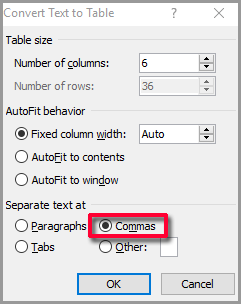
We can change it to four and then click OK. This is the result:
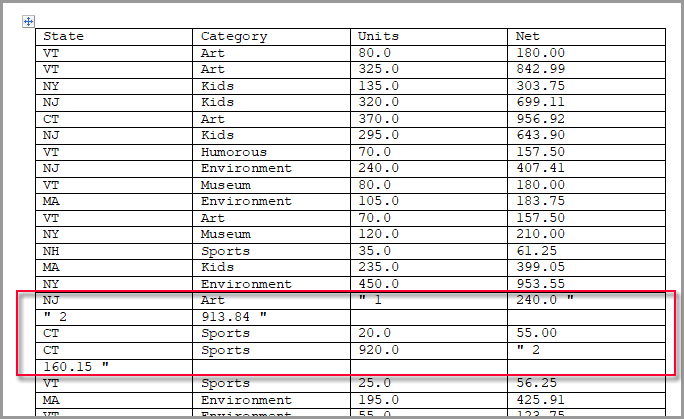
You can try to edit the data first and then convert to a table. A better solution would be to ensure that the file is exported into CSV format when it is in a General numeric format (without commas separating thousands).
When you convert the same file without the extra commas in the numeric values, Word guesses the correct number of columns.
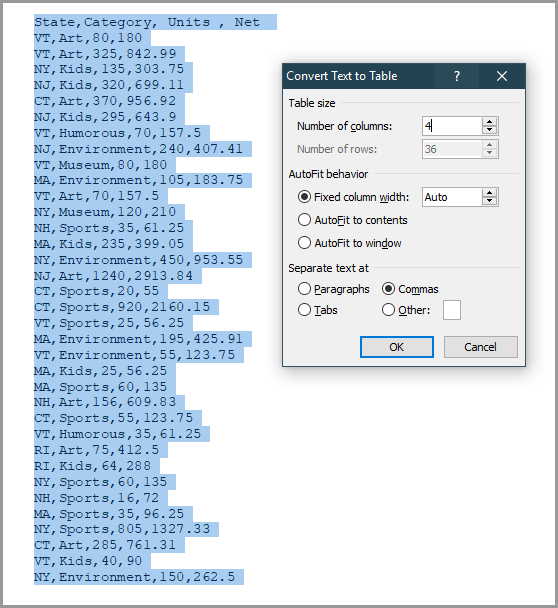
This time the file is converted correctly.
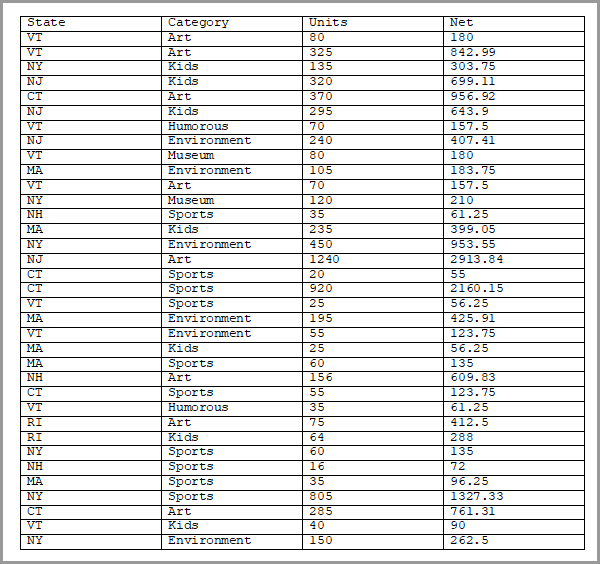
After some quick formatting it can look like this.
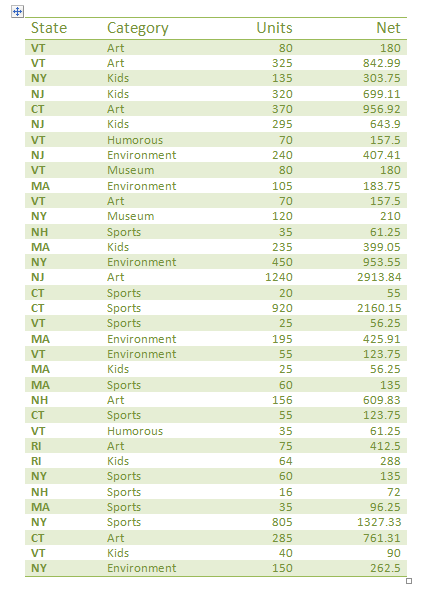

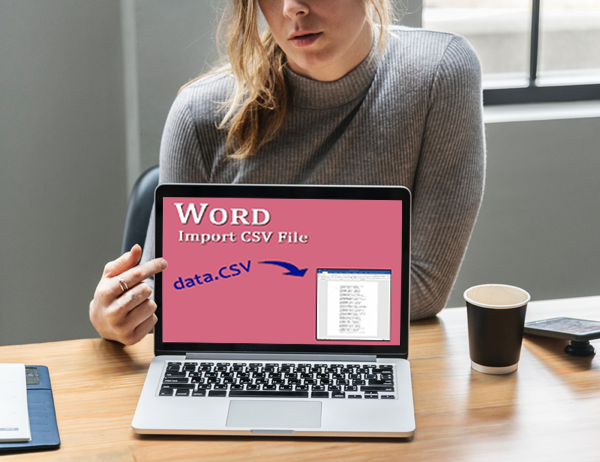
0 Comments