Deprecated: rtrim(): Passing null to parameter #1 ($string) of type string is deprecated in /home/xtina102050/public_html/wp-content/themes/Divi/includes/builder/class-et-builder-element.php on line 12385
Deprecated: rtrim(): Passing null to parameter #1 ($string) of type string is deprecated in /home/xtina102050/public_html/wp-content/themes/Divi/includes/builder/class-et-builder-element.php on line 12385
Deprecated: rtrim(): Passing null to parameter #1 ($string) of type string is deprecated in /home/xtina102050/public_html/wp-content/themes/Divi/includes/builder/class-et-builder-element.php on line 12385
Deprecated: rtrim(): Passing null to parameter #1 ($string) of type string is deprecated in /home/xtina102050/public_html/wp-content/themes/Divi/includes/builder/class-et-builder-element.php on line 12385
Deprecated: rtrim(): Passing null to parameter #1 ($string) of type string is deprecated in /home/xtina102050/public_html/wp-content/themes/Divi/includes/builder/class-et-builder-element.php on line 12385
Deprecated: rtrim(): Passing null to parameter #1 ($string) of type string is deprecated in /home/xtina102050/public_html/wp-content/themes/Divi/includes/builder/class-et-builder-element.php on line 12385
Deprecated: rtrim(): Passing null to parameter #1 ($string) of type string is deprecated in /home/xtina102050/public_html/wp-content/themes/Divi/includes/builder/class-et-builder-element.php on line 12385
Deprecated: rtrim(): Passing null to parameter #1 ($string) of type string is deprecated in /home/xtina102050/public_html/wp-content/themes/Divi/includes/builder/class-et-builder-element.php on line 12385
Deprecated: strlen(): Passing null to parameter #1 ($string) of type string is deprecated in /home/xtina102050/public_html/wp-content/themes/Divi/includes/builder/class-et-builder-element.php on line 10422
Deprecated: rtrim(): Passing null to parameter #1 ($string) of type string is deprecated in /home/xtina102050/public_html/wp-content/themes/Divi/includes/builder/class-et-builder-element.php on line 12385
Deprecated: rtrim(): Passing null to parameter #1 ($string) of type string is deprecated in /home/xtina102050/public_html/wp-content/themes/Divi/includes/builder/class-et-builder-element.php on line 12385
Deprecated: rtrim(): Passing null to parameter #1 ($string) of type string is deprecated in /home/xtina102050/public_html/wp-content/themes/Divi/includes/builder/class-et-builder-element.php on line 12385
You can use something called a Style Separator, which is a special form of a hidden paragraph mark. According to Microsoft, this is what the Style Separator is used for:
The style separator is a newly introduced feature since Word 2002 and Word 2003. Style separator tags allow you to do the following:
- Apply heading styles to a single word or phrase in a paragraph so that only that word or phrase appears in the TOC.
- Include two styles in a single paragraph so that the lead-in paragraph appears in the TOC.
- Apply outline levels to lead-in text so that only the lead-in text appears in the TOC.
- Apply outline levels to a single word or phrase in a paragraph so that only that word or phrase appears in the TOC.
In recent versions of Word you need to add it to your Quick Access toolbar or the Ribbon. Click on Options > Customize Ribbon. In the section Choose commands from: click on the drop-down arrow and from the list choose All Commands. When the list of All Commands appears, scroll down until you find Style Separator. If you try to add it to your ribbon, Word will require that you create a New Group to add it to.
In this example I clicked under Styles and then clicked on the New Group button. Then I renamed the New Group to “My Favorites.” You don’t really need to rename the group. But you need it to hold the new command you’re adding to the ribbon. Now you can select Style Separator in the left column and click on the Add>> button. This will drop the Style Separator command to your new group on your ribbon.
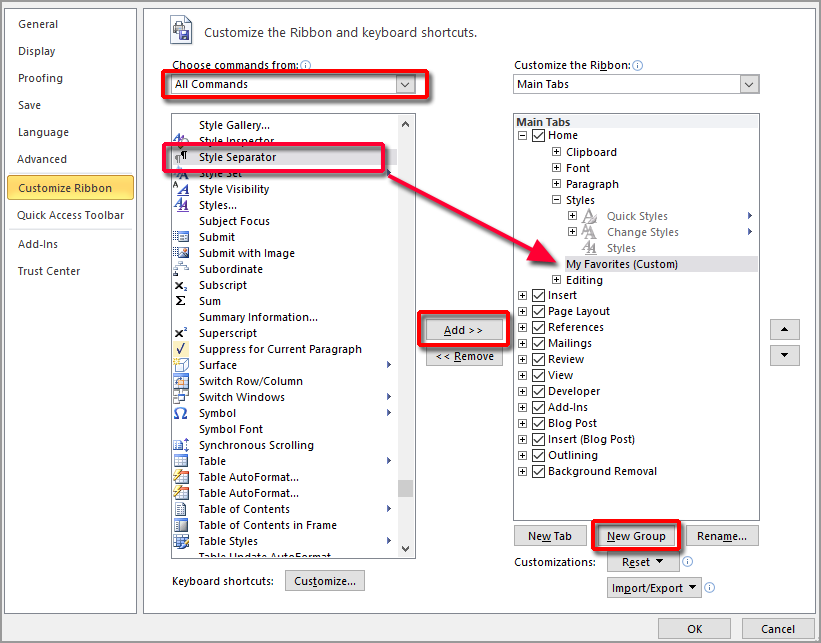
Click OK when the Style Separator is added to the Ribbon. This is what it looks like. (Notice that the section it’s in on the Ribbon is called My Favorites.)
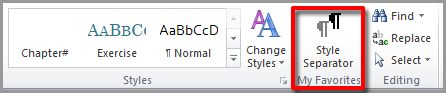
The following image shows a portion of a List of Figures. Notice that the caption for Figure 17 is quite long.
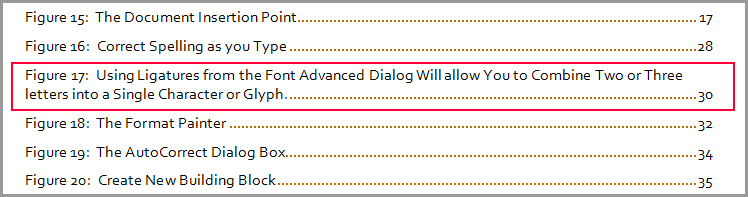
To create an excerpt that appears in the LOF, go to the actual caption. In the figure below, the non-printing characters are showing. If we want to create a separation after the words “Using Ligatures,” click at that spot and then click on the Style Separator icon on the ribbon.
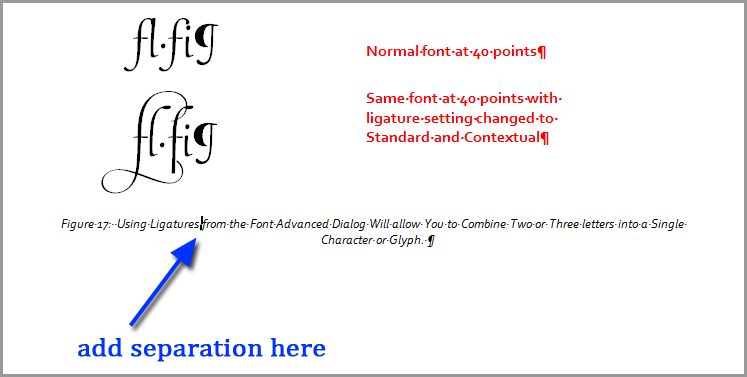
Interestingly, the separator appears at the end of the paragraph, not the spot we intended.
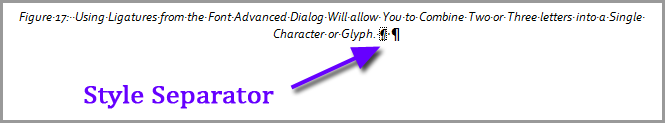
That’s no problem. Just cut and paste the symbol, which looks like a paragraph mark with a dotted border around it, to the spot intended for it.
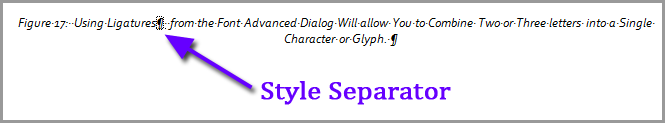
When the List of Figures is updated, this is how Figure 17 will appear:
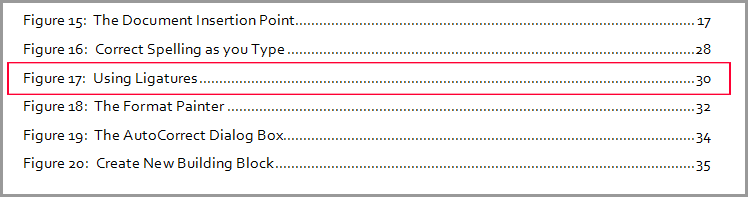

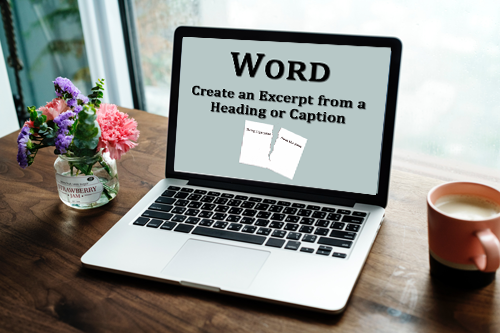
0 Comments