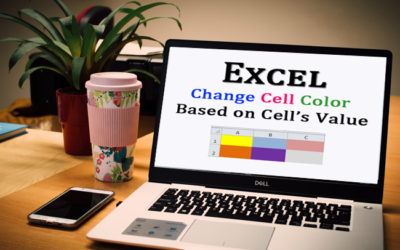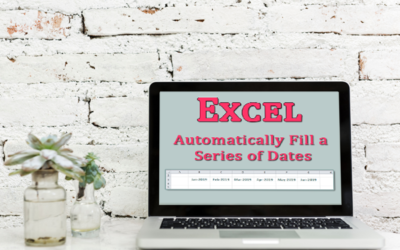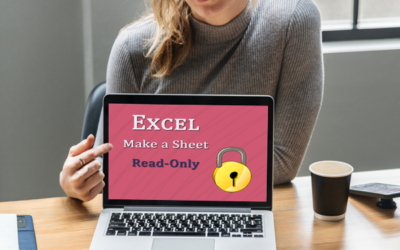Helpful Tips Blog
Excel Tips
Keyboard Shortcuts
Save time and get your work done more easily. Click on any of the links below to download Keyboard Shortcuts. Word Format Microsoft Word Keyboard Shortcuts Microsoft Excel Keyboard Shortcuts Office 365 Keyboard Shortcuts PDF Format Microsoft Word Keyboard...
How do you create a custom function in Microsoft Excel?
As of Excel 2016 there are 467 functions, but the designers couldn’t possibly anticipate every user's calculation needs. So Excel provides you with the ability to create your own custom functions. Custom functions use the Visual Basic for Applications (VBA)...
How Can You Sort Data In Excel?
Arranging your data alphabetically, from smallest to largest numerically, or using other criteria can help you find the information you're looking for more quickly. Select a cell in the column you want to sort and on the Data tab, in the Sort & Filter group,...
How can you instruct Excel to give a cell a particular fill color if a certain criterion is met?
You can do this with conditional formatting. Conditional formatting applies one or more rules to any cells you want. An example of a rule might be If the value is greater than 5000, color the cell yellow. By applying this rule to the cells in a worksheet, you'll be...
How can I reduce Excel file size?
When you create a new Excel file, it has a used range that includes only cell A1. But as you build your file it grows to include the cell in the lowest right corner of the spreadsheet. (You can find out what Excel thinks is the lowest right corner of your...
How do I automatically fill a column with a series of dates in Microsoft Excel?
There are several ways you can do this. Enter the first date in a cell. Drag the fill handle down as many rows as you want to fill. When you release, the range will be filled with consecutive dates. If you don't want to increase by 1 day at a time, you can click on...
How do you move an Excel worksheet to another Excel workbook?
If you want to move a sheet to another workbook, right-click on the sheet name and select Move or Copy. The Move or Copy dialog box will list all of your open Excel workbooks. So make sure the destination file is open before you do this. (There will also be an...
How do you make an Excel sheet read only?
To make an Excel sheet read only, navigate to that sheet and click on Format on the Home tab. Then click on Protect Sheet. Depending on your version of Excel you can also select Protect Sheet from the Review tab. When the Protect Sheet dialog box opens, make sure the...
How do I print tab / sheet name in Excel cell?
Use the Cell() Function. The CELL function returns information about the formatting, location, or contents of a cell. It has the following syntax: CELL(info_type, [reference]) The first argument is an attribute and the second argument is a cell reference. There are...
How do I create an Excel formula that multiplies the value of a cell by 2, but only if it is under $.99?
In this case, you could use one of Excel's most popular and useful functions, the IF function. You use an IF statement to ask Excel to test a condition and to return one value if the condition is met, and another value if the condition is not met. Another way of...
What is the shortcut key for Format Painter?
Unfortunately, there is no one-key shortcut for the Format Painter, but it's a 2-step process, which makes sense. When you want to copy a format, highlight a sample of the text and instead of pressing Ctrl+C, press Ctrl+Shift+C. Now select the text you want formatted...
Can I add a Timestamp to my Excel file name?
Yes, you can create a macro that does this. You can copy and paste the code below to add the current date and time to the file name of a file. On the Developer tab, click on Visual Basic. When the Visual Basic window opens, click on Insert > Module. When...